Do your kids struggle with memorizing math facts? At our house it is something we practice over and over. For some it is a breeze, for others...ah, not so much. I try and use different methods to get those facts to sink in. We recently had the opportunity to review CapJaxMathFax (I know a mouthful right! I just shortened it to JaxFax)
 What is it?
What is it?CapJaxMathFax is a downloadable math facts program
CapJaxMathFax™ system has controls that allow small-step goal-setting so progress is evident and guaranteed. (from the website)
- Uses a computer to provide drill and practice so that practice time is not limited by teacher availability.
- Automatically generates exercises. Teachers don't prepare quizzes. They merely provide the parameters for them.
- Builds exercises for any of the four math tables (addition, subtraction, multiplication, division) or any combination of tables.
- Guarantees student success by taking small steps through levels of difficulty.
- Can focus practice at a single level of difficulty or may review earlier levels.
- Randomly generates problems without repetition.
- Allows variable numbers of problems in an exercise.
- Reduces learner stress by timing facts individually.
- Provides immediate positive feedback for correct answers.
- Provides extra reinforcement for fast, correct answers.
- Displays an overall performance report at the conclusion of each exercise.
- Prints reports for teacher review and for use as certificates of achievement.
- Displays and prints item diagnostic details.
- Uses a rating system that allows students to keep personal scores and set goals.
- Charts student rating progress graphically.
- Maintains a database of student activity over time.
If you are looking for a program with bells and whistles, high resolution animation and game-like features, this is not the program. This is not a bad thing - it focuses on the math facts. I found the screen to be a little crowded and busy but this didn't seem to bother Eli who was the child I used this program with. It was simple to download and to use for both teacher and student. Once I showed him how to use it he was able to work through a session on his own. He could choose to practice, or to play for a rating where he tried to improve on his current score and reach different levels.
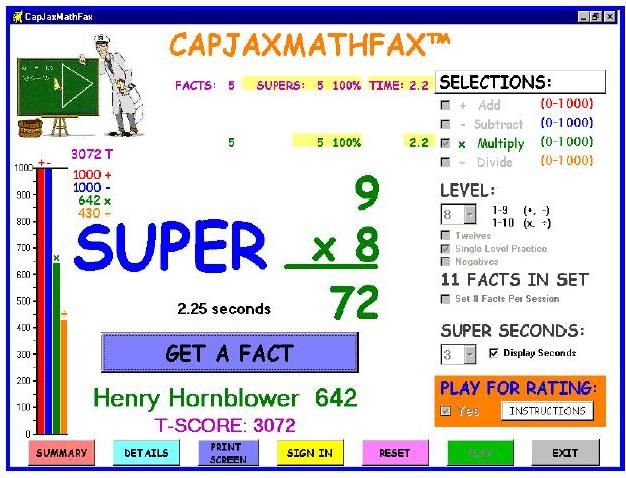 The per fact timing is preset at 3 seconds but this can be adjusted in practice mode for up to 10 seconds. This will help build confidence in a child who may not be very quick to start. The play for ratings mode is set at 3 seconds and the child is provided with immediate feedback with "super" popping on to the screen when they type in a fact in less than 3 seconds and "right" for a correct answer in more than 3 seconds.
The per fact timing is preset at 3 seconds but this can be adjusted in practice mode for up to 10 seconds. This will help build confidence in a child who may not be very quick to start. The play for ratings mode is set at 3 seconds and the child is provided with immediate feedback with "super" popping on to the screen when they type in a fact in less than 3 seconds and "right" for a correct answer in more than 3 seconds.Eli wasn't overly excited about CapJaxMAthFax but he didn't dislike it. He does not have a very competitive nature so the level achievements were not a big motivator for him. He did like to see "SUPER" pop up on the screen so that kept him going through the drill. I have access to this for a few more months so it will be something we will continue to use as we try and get those facts to stick!
Other info:
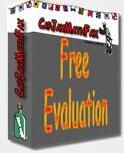 The program is compatible with PC and Mac and is currently available for $29.95 and there is also a free trial available.
The program is compatible with PC and Mac and is currently available for $29.95 and there is also a free trial available.Check out their site for more information or click here to see what my other crew members thought of this product.
Disclaimer: As a member of the TOS crew, I was give free access to this program in exchange for an honest (favourable or otherwise) review.
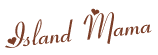





No comments:
Post a Comment
I love to hear what you have to say! Let me know you popped by and if you have any questions I will try to answer them.