Our Mission: Our mission is to teach young children to type on a Qwerty computer keyboard in the fastest, easiest, and least stressful way. In only one hour Keyboard Town PALS’ “Learn To Type”software is able to achieve that goal.
Stress-Free: We have eliminated the stress normally associated with learning to type and replaced it with adorable puppets who sing songs and tell stories in a relaxed learning environment. Our system has no boring drills or exercises. No mindless games. No nerve-wracking timed-speed tests. We have even deactivated the delete and backspace buttons since mistakes are never counted and scroll right off the screen.
Wholesome: We are dedicated to developing educational software that you can depend on; wholesome products that will help you do your job as a parent – the most important and rewarding job anyone can have.
Self Motivated: Your child will become an eager participant in the learning process and will be self-motivated to learn and complete the program.
6 and Up: Keyboard Town PALS is best for the beginner audience of kids ages 6-12 and those with learning differences. All you need is a kid, a computer and an hour.
So what did we think? I personally found the puppets kind of corny but since I wasn't the target audience I kept an open mind and my opinion to myself when I introduced the program to the kids. I used it with both Micaiah (almost 8) and Eli (6). I did a run through of a few of the lessons myself and they were easy to understand and would need little to no parental supervision once the kids were logged on.
Unlike me the kids liked the puppets. Micaiah had success with the program and is well on his way to typing. (He will continue to practice with the program until our subscription runs out). He however did not like it enough to sit for an hour or even a half hour so I can not vouch for the claim that it can teach you to type in an hour. There are a total of 8 lessons- one lesson per finger and they did one or two lessons at a time. Eli who is at the lower limit of the target age range did not have a whole lot of interest in learning to type. When I asked him if he liked the program his answer was "Yes, but I only want to type with my right hand."
So all in all I found it to be a good program that sets out what it intends to do if the child is ready to learn to type. The product can be purchased as a CD-rom ($35) or there is an online option ($30) and the company has other companion products available for purchase if you want to extend the learning (finger puppets, coloring book, a game).
Check out the Keyboard Pals website for more information. If you want to know what others thought, take a look some more reviews here.
Disclaimer: As a TOS Homeschool Crew reviewer, I received a free 6 week subscription for online access to the Keyboard Pals software in return for an honest review(positive or otherwise) of the product.






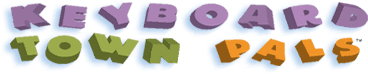
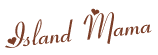
No comments:
Post a Comment
I love to hear what you have to say! Let me know you popped by and if you have any questions I will try to answer them.